restaurant
shopspeed bosstool - copy
- Product description: shopspeed bosstool
bosstool
Phone:
http://www.bosstool.shop
(trail user:boss trail password:1234)
1.Phone:login the bossassistant—click[setting]—shop--new shop—Shopname-Shop code--Save
2.PC/cashregister:download and install bosstool
Unzip the bosstool.zip and open bosstool,double click bosstool.exe
dowload: http://www.bosstool.shop/file/bosstool.exe
(1)config—shop:
Server IP:119.28.51.25
Server port:1255
Shop code:(fill in the Shopcode)
User name:(fill in the user name of bossassistant)
password:( fill in the password of bossassistant)
(2)cofig—database:
SQL database IP:(fill in PC/cashregiter IP,single cashregister IP:you can fill in 127.0.0.1 or . )
SQL database IP:sa
SQL database password: (fill in SQL database password)
Click[get database],choose the right database name.
Click [connect]
If you use cloud database,please copy bosstool to any PC with internet.
Cofig—database:
SQL database IP:(fill in the cloud server IP)
SQL database user: (fill in the cloud server user name)
SQL database password: (fill in cloud database password)
Click[get database],choose the right database name.
Click [connect]
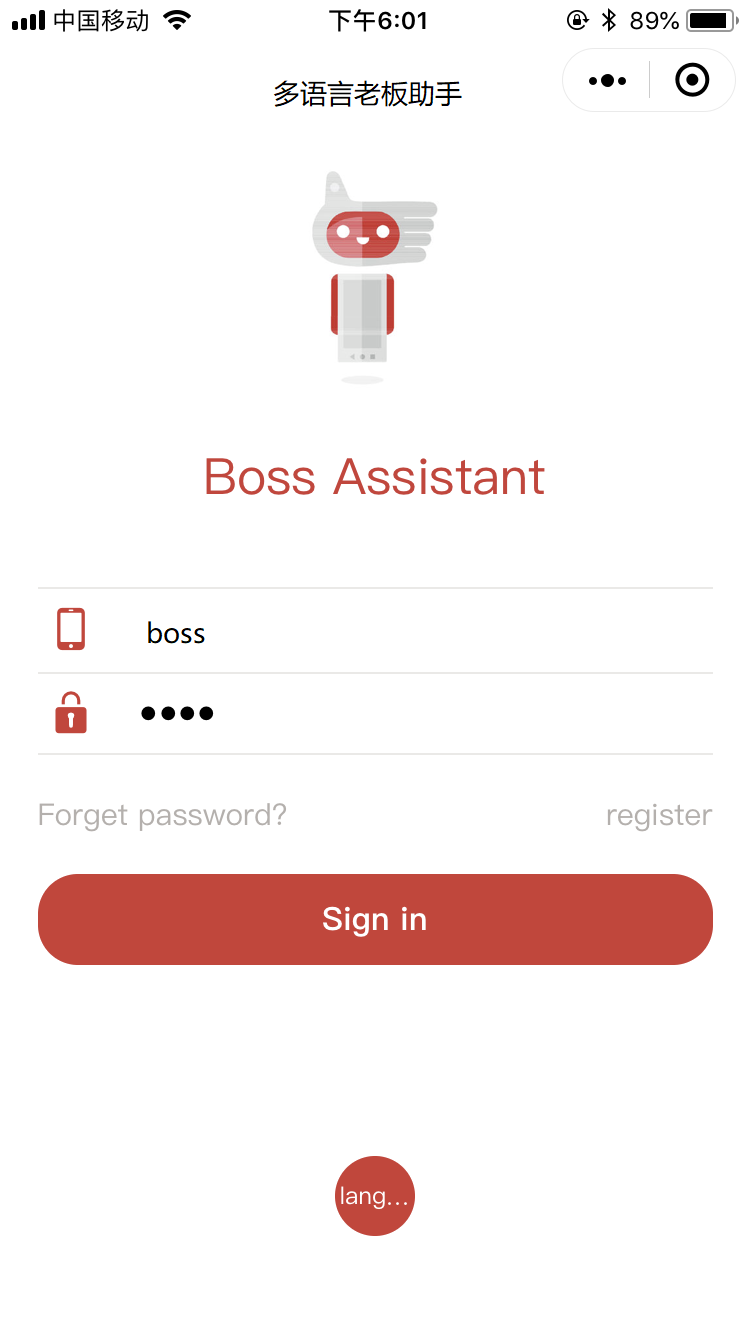

CATEGORIES
CONTACT US
Contact: +0086 13826107520
Phone: 13826107520
Tel: 020-38023010
Email: 252412228@qq.com
Add: C803, Buynowway Science and Technology Building, 596 Tianhe Road, Tianhe District, Guangzhou,China

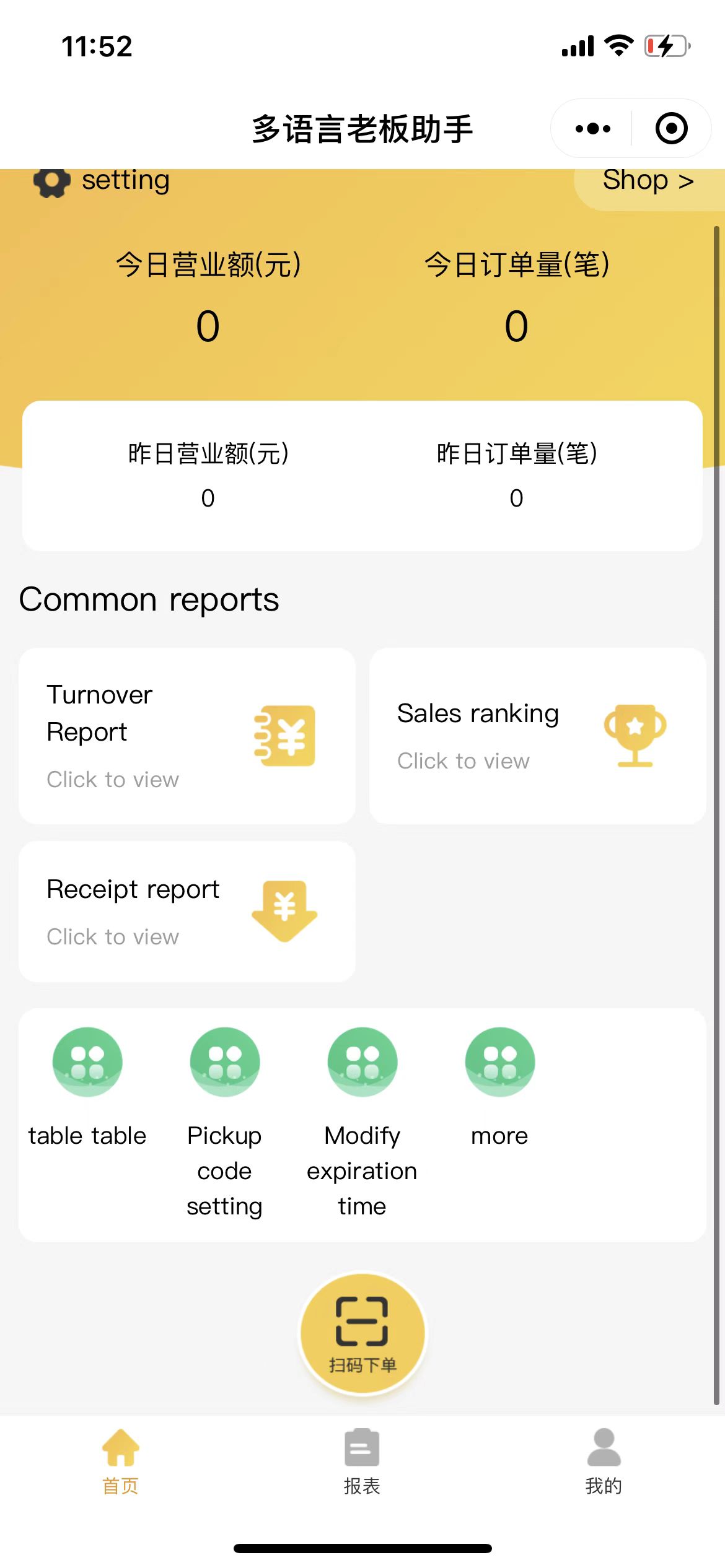
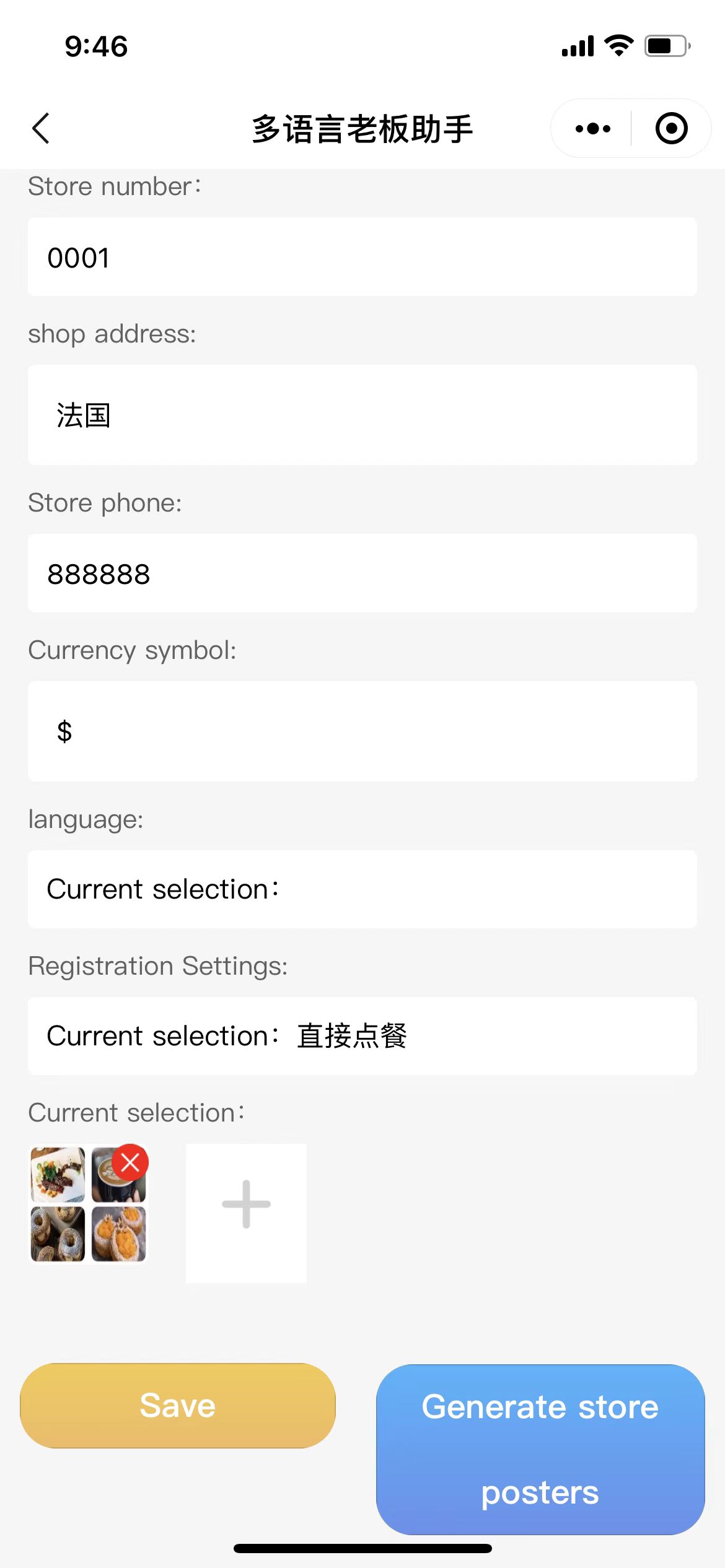
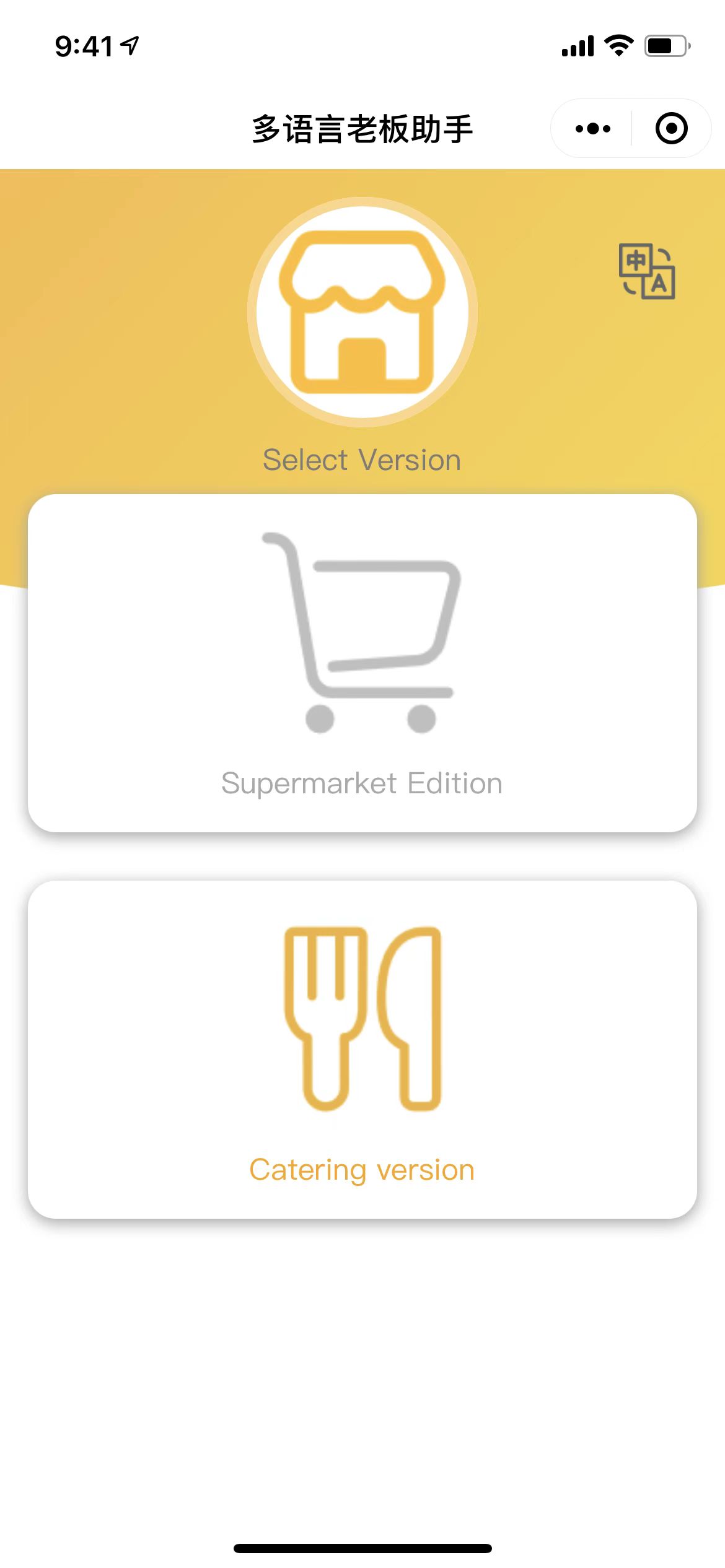




 QQ252412228
QQ252412228 shopspeed
shopspeed 0086-13826107520
0086-13826107520